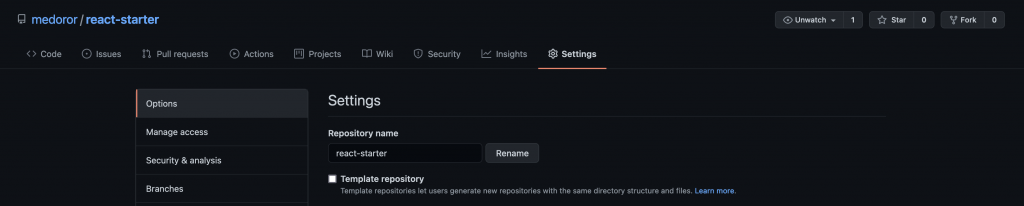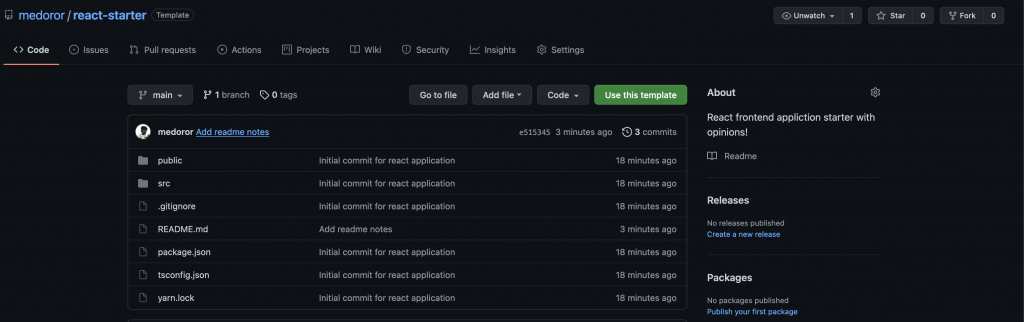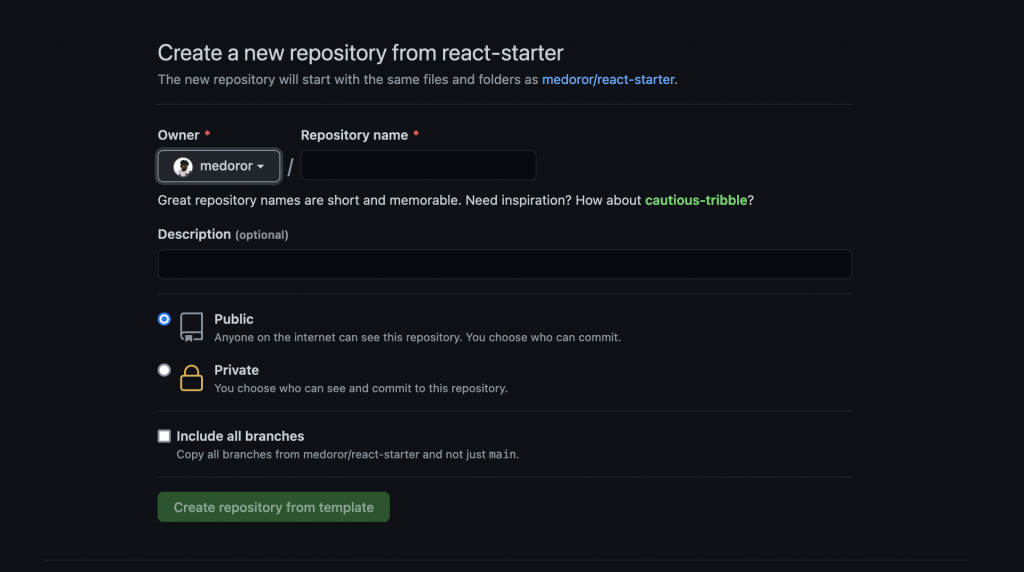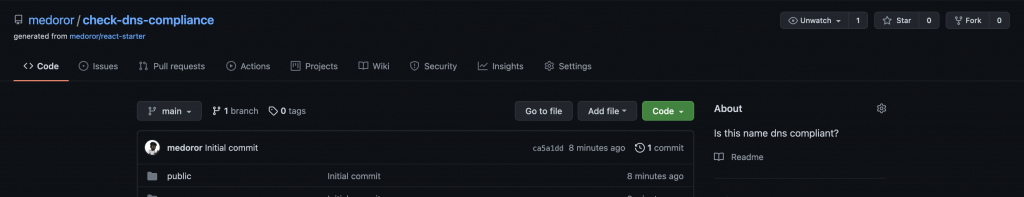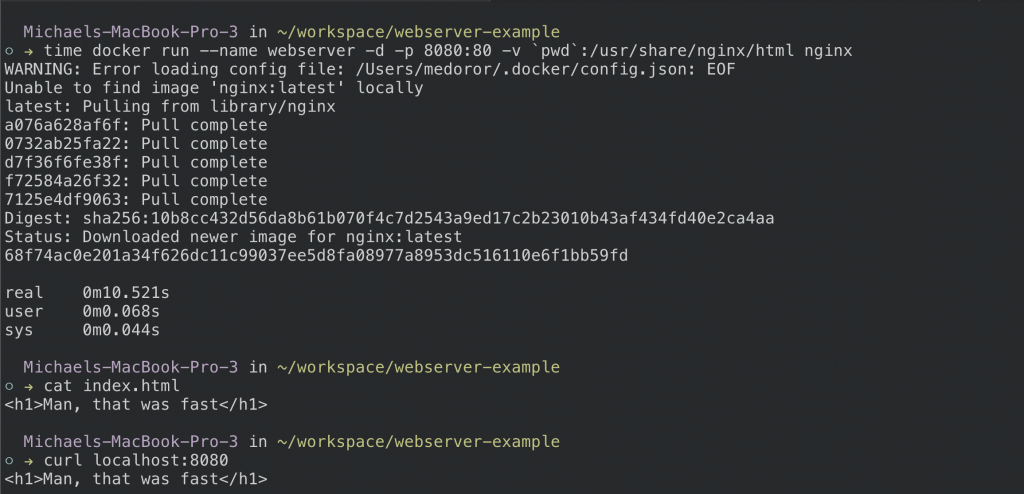Understanding the Basics: Accredited vs. Non-Accredited Investors
Before diving into angel investing opportunities, it’s important to understand who can legally participate. The image you’ve shared illustrates the key requirements for accredited investors in the US and Canada.
In the US, accredited investors must meet one of these financial thresholds:
- $200,000 annual income individually
- $300,000 combined income with a spouse
- $1,000,000 in financial assets (excluding primary residence)
Alternatively, certain qualifications like holding Series 7, 65, or 82 licenses or working for Venture Capital /Private Equity funds as “deemed knowledgeable” can qualify you.
Canada offers some different paths, including:
- Self-certification as a knowledgeable investor
- Participation in pilot programs in Alberta, Saskatchewan, and Ontario
- Annual investment limits ($30k total, $10k per company)
These requirements exist because angel investing carries significant risks that regulators believe should be limited to those who can afford potential losses.
Where to Find Angel Investment Opportunities
Investment Platforms
For both accredited and (in some cases) non-accredited investors, several platforms have democratized access to startup investments:
- StartEngine – Equity crowdfunding platform allowing investments in early-stage companies
- AngelList – Provides access to startup investments and syndicates led by experienced investors
- FrontFundr – Canada’s leading equity crowdfunding platform connecting ventures with investors
Investment Syndicates
Joining an investment group can provide deal flow, due diligence support, and learning opportunities. Here are a few that I am a part of:
- Black Angels Group – Focused on supporting Black founders and diverse teams
- 1891 Angels – Emphasizing investments within the Johns Hopkins Alumni Network
- Gaingels – LGBTQ+-led investment syndicate supporting diversity in entrepreneurship
Venture Capital Firms
While traditional VC firms primarily work with institutional investors, some offer opportunities for angel participation:
- Sequoia Capital – Legendary firm with occasional opportunities for angels to co-invest
- BAG Ventures – Working with qualified angels on select deals
The Importance of Developing an Investment Thesis
Creating a macro thesis for your angel investments isn’t just helpful—it’s essential for success. A well-defined thesis helps you:
- Focus on your knowledge areas – Investing in industries you understand improves your ability to evaluate opportunities
- Maintain discipline – A thesis prevents the “shiny object syndrome” of chasing trendy deals
- Build pattern recognition – Concentrating on specific sectors helps you spot winners and avoid pitfalls
- Create a cohesive portfolio – Related investments can provide synergies and cross-learning
Your thesis might focus on industry (fintech, healthcare), business model (SaaS, marketplace), geography, founder characteristics, or a combination of factors.
Resources for Angel Investing Education
Before making significant investments, educating yourself is crucial. Several resources can help:
- Class Rebel – Their “Angel Investing 101” course offers comprehensive guidance for beginners
- Books – “Angel Investing” by David S. Rose and “Venture Deals” by Brad Feld provide valuable insights
Streamlining Your Investment Process with Luminant
Managing angel investments becomes increasingly complex as your portfolio grows. Luminant helps investors:
- Screen potential deals efficiently against your criteria
- Track portfolio performance across investments
- Manage documents and cap tables in one place
- Connect with other investors for co-investment opportunities
If you’re interested in trying Luminant sign up here
Conclusion
Angel investing can be both financially rewarding and personally fulfilling, allowing you to support innovation while potentially generating returns. By understanding the legal requirements, focusing on opportunities aligned with your thesis, continuing your education, and using the right tools, you can build a strategic approach to angel investing in 2025 and beyond.